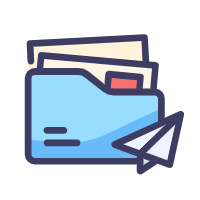react生态router
react生态router
# Router
yarn add react-router-dom@5
import {BrowserRouter as Router,Route,Link} from 'react-router-dom'
1
# 编程式导航
目标:能够按钮的点击事件中跳转路由
内容:
- 场景:点击登录按钮,登录成功后,通过代码跳转到后台首页,如何实现?
- 编程式导航:通过 JS 代码来实现页面跳转
- 可以通过
useHistoryhook 来拿到路由提供的 history 对象,用于获取浏览器历史记录的相关信息。常用操作:push(path):跳转到某个页面,参数 path 表示要跳转的路径replace(patch):跳转到某个页面,会替换当前的历史记录go(n): 前进或后退到某个页面,参数 n 表示前进或后退页面数量(比如:-1 表示后退到上一页)
import { useHistory } from 'react-router-dom'
const Login = () => {
const history = useHistory()
const onLogin = () => {
// ...
history.push('/home')
}
return (
<button onClick={onLogin}>登录</button>
)
}
1
2
3
4
5
6
7
8
9
10
11
12
13
2
3
4
5
6
7
8
9
10
11
12
13
push(path)和 replace(path) 跳转路由的区别:
浏览器会自动记录访问过来的页面路径,可以简单的把理解为通过一个 数组 来记录的。
比如:我们访问了 3 个页面:['/login', '/home', '/search'],当前所在页面为:'/search'
此时,如果我们又通过
push('/a')方法访问了一个新页面:'/a',此时,就相当于往数组中 push 了一条数据,- 那么,访问该页面后,浏览器中的记录为:['/login', '/home', '/search', '/a']
此时,如果我们又通过
replace('/a')方法访问了一个新页面:'/a',此时,就相当于把当前页面地址,替换为 '/a'- 那么,访问该页面后,浏览器中的记录为:['/login', '/home', '/a']
编辑 (opens new window)
上次更新: 2023/02/07, 15:11:55